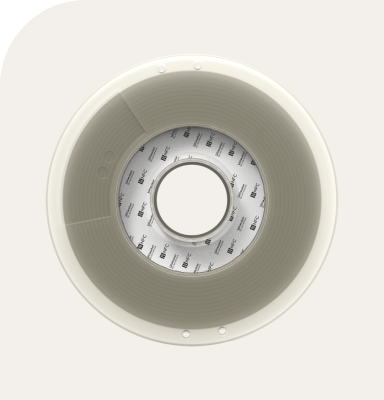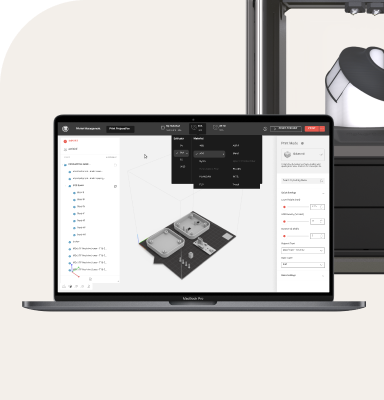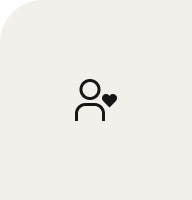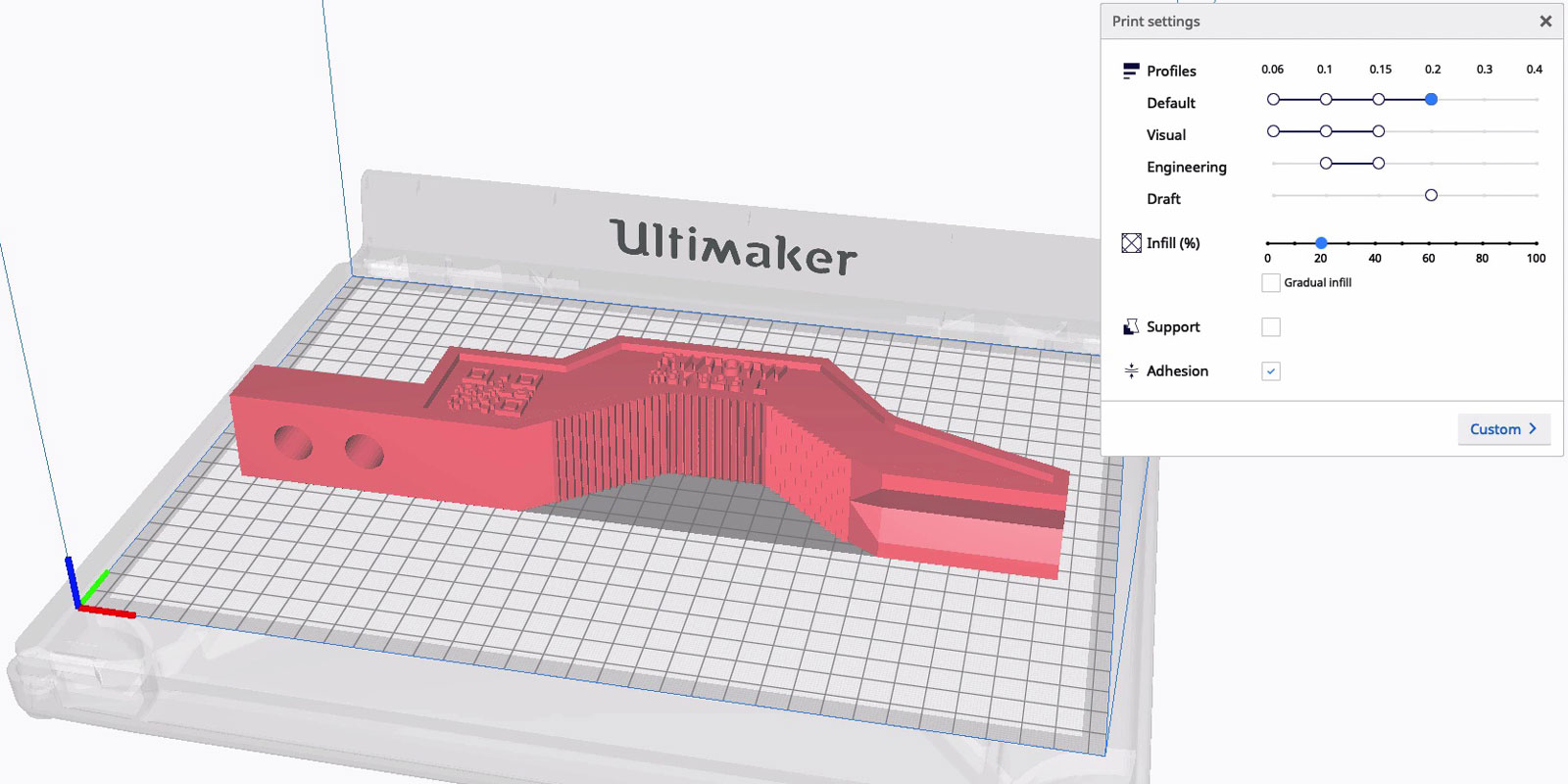But time is money, and tweaking slicing settings, doing a test print, and then analyzing if the result is what you intended isn't practical at all. That's why we’ve developed a new way to quickly and easily get the results you need: Intent profiles.
Intent profiles keep things simple. Just load your CAD data, choose a profile that matches your print’s intent, and hit print. The software automatically configures the right settings to achieve your intent, so you can maximize your chances of success and reduce iterations. Leverage Intent profiles to achieve better output, improve production efficiency, and drive down costs. Expertise is optional.

Achieve success faster with Ultimaker Cura 4.4
What do you use 3D printing for? Mechanical parts? Visual prototypes? Custom manufacturing aids?
3D printed mechanical parts need good dimensional accuracy and improved tolerances. Visual prototypes need crisp details and smooth surfaces. By using different combinations of slicing values, you can achieve different print results to suit practical applications.
This release introduces three Intent profiles that apply a wide variety of professional 3D printing applications:
Engineering. Print your CAD files with enhanced dimensional accuracy and improved tolerances. Make functional parts, like customized tooling – locally and on demand.
Visual. Print your CAD files with crisp details and smooth surfaces – ideal for concept models and visual prototyping.
Draft. Print your CAD files in the shortest time possible. Accelerate product development, deliver within your production deadlines, and skip the hassle of complex configuration.
Each Intent profile works with the Ultimaker S5 Pro Bundle, Ultimaker S5, and Ultimaker S3 when used with our range of PLA, Tough PLA and ABS materials – as well as compatible support materials like PVA and Breakaway.
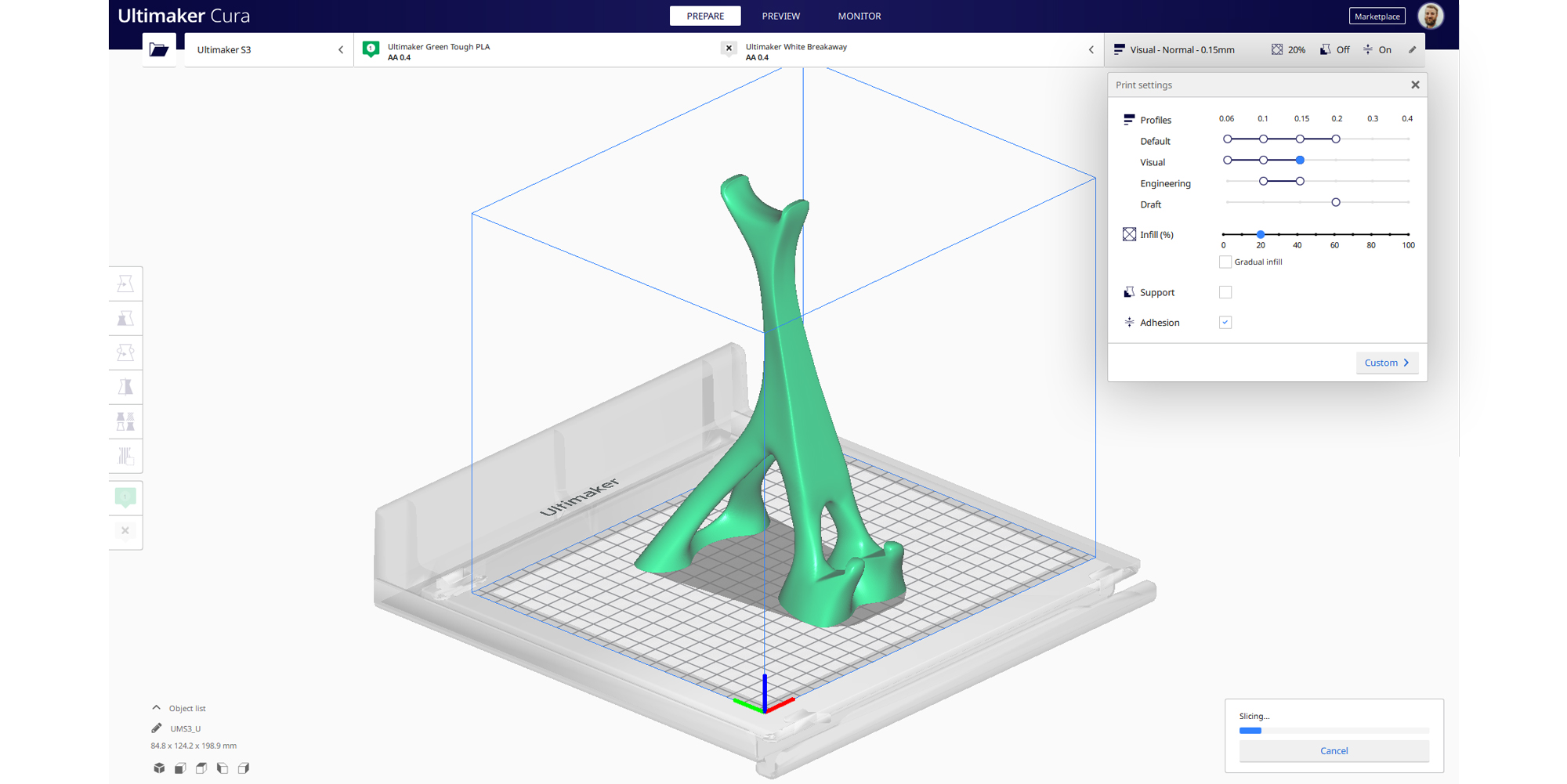
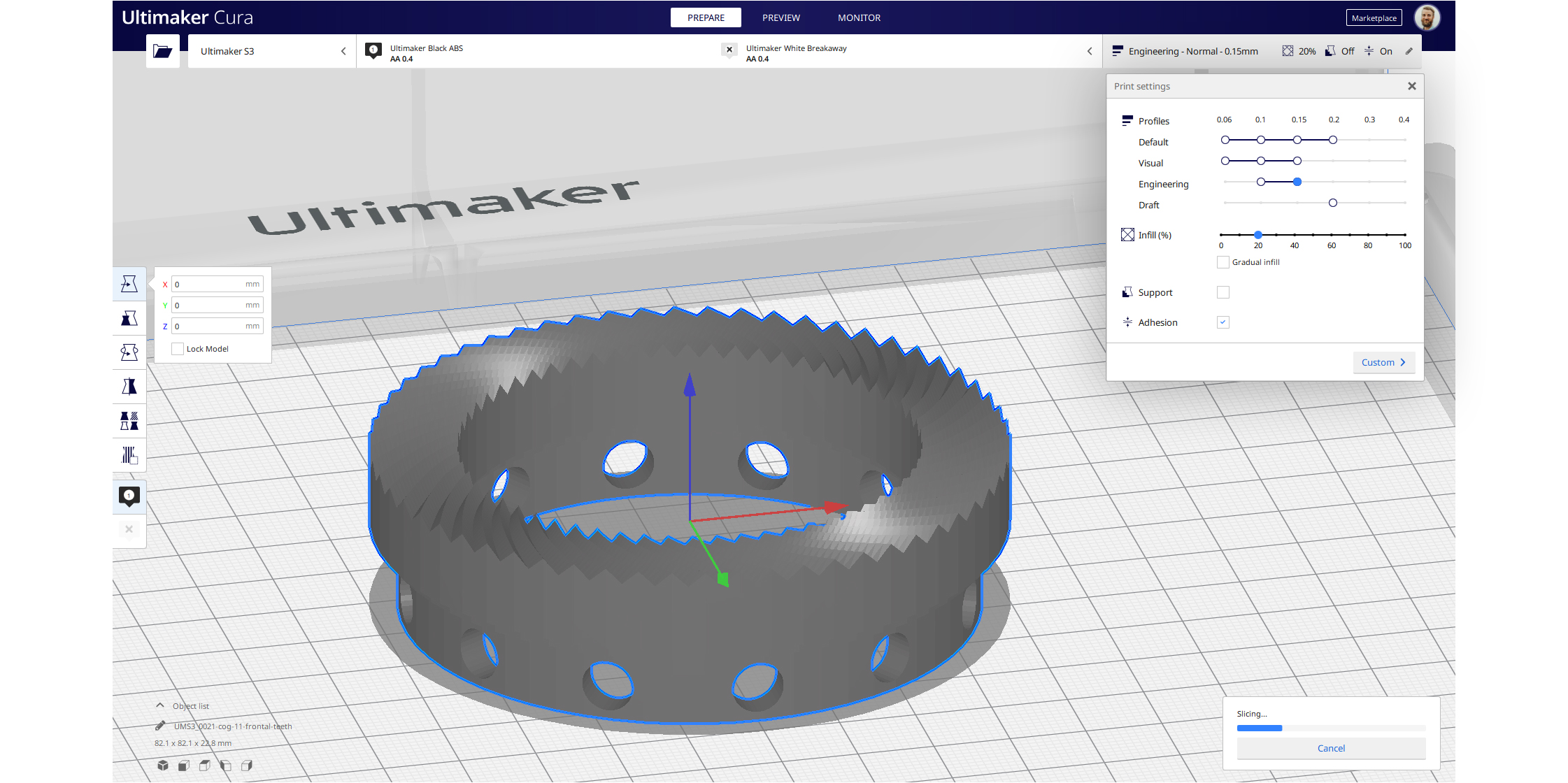
3D printing is the most versatile of all manufacturing processes, and can make more different shapes than any other technology. With Intent profiles at your disposal, it's easier than ever to convince others within your business how easy 3D printing can be.
Learn more about Intent profiles on our resource pages, or download Ultimaker Cura and discover them for yourself.
What else is new?
Besides Intent profiles, we’ve upgraded Ultimaker Cura for a better experience with more ease-of-use, UX improvements, and bug fixes. Here are some highlights:
Per-model settings. Per-model settings are a set of very powerful features if you want to apply slicing settings to specific sections of your model. They are more discoverable in this release, with dedicated icons in the toolbar.
Performance improvements. Various tweaks have been made under the hood for a snappier, more responsive interface.
Pause at height message. The ‘Pause at height’ post processing script has a new option to display a custom message on screen. This can be used to give instructions to operators to perform an action during the pause, e.g. ‘Place bearings in slots and resume’.
Restore window preference. fieldOfView has contributed a new preference around restoring the previous window position and size to the last used position and size on start up.
Start printing right away
Download Ultimaker Cura 4.4 today and achieve your best print success rate yet.
Like this release? Let us know on our community of 3D printing experts, where you can offer your questions, feedback, or suggestions directly to our development team.